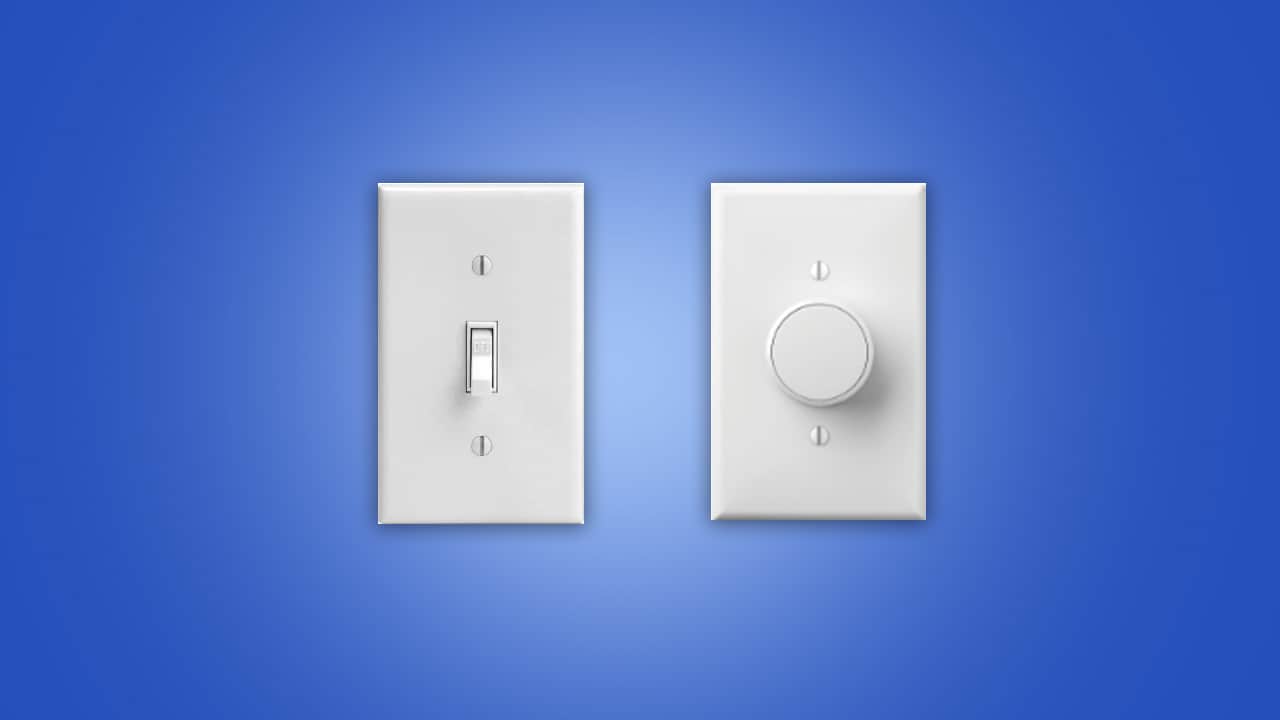Want to turn your old flip dummy light switch into a smart switch with no wiring? Here is an easy way to do it.
Do you have an old-school flip light switch in your home you want to make smart? I’m talking about this bad boy below.

Adding a smart light switch requires wiring, so if you suck at that, you will have to spend more cash to hire an electrician. This can add up quickly.
There is a way to make your dumb light switch into a smart light switch with no wiring.
Let me be upfront, you will need a Philips Hue system in order for this to work. It truly is the best on the market with the most responsive performance of any smart lighting system. We highly recommend it.
There is a massive difference between a Zigbee-based lighting system and a wifi bulb-based system. We explain it here in our Philips Hue vs Wifi Smart Bulbs article.
What you need for a no wiring smart switch
First off, you will need a Philips hue hub as mentioned above, and some bulbs. They can be your basic white bulb or color. If you are just starting out in the smart home space, grab yourself a couple of white bulbs as they are only around 15 bucks each. Or, if you have the budget, grab some badass color bulbs. The hub will set you back about 60 bucks. Think of the hub as an early investment as it can handle a ton of devices.
Next, you will need the light switch itself, the Lutron Aurora. This is probably one of the coolest products out there and it’s so easy to install.

2 reasons the Lutron Aurora is a great, no wiring device
Let me give you an example, if you have 2 Philips Hue bulbs in your living room, which are controlled by a wall switch, you could run into some issues. The biggest issue is if the wall switch is in a powered-off state, your smart bulbs will NOT be able to function properly. Smart bulbs require a constant source of power.
Some people may tape the power switch to keep it powered on and just use their voice with Alexa or Google Home to control the light(s). This is a bad idea and goes against 1 of our requirements for setting up a smart home. You can see these requirements in our 5 Important Smart Home Requirements You Should Always Follow article.
You should always have a manual control option for your smart devices in case the internet dies or your home network has an outage. Plan ahead!
The 2nd reason why the Lutron Aurora light switch is awesome is that it requires a no wiring installation. You simply snap this sucker on the flip switch and you’re done. I mean seriously, this shit is easy to do.
How do you use the Lutron Aurora switch once installed?
Well, open up the Philips hue app and add the device (light switch) there. Once discovered, name that sucker and choose what you want it to control. After that, you are done. With the push of the button, your lights turn on and off. Also, you can grab the outer ring and turn it to dim and brighten your lights.
Now, you don’t have to worry about cutting the power to your sick ass hue bulbs anymore. They are always getting a power feed with this switch.
We know that the initial investment is a little more than what you may expect, but remember, the hub is an investment and you can just add more lights and devices to it from this point forward.
At the $40 price point of this switch, it will definitely save you some cash from having to hire an electrician or the frustrations of trying to wire up a switch yourself.
Breakdown of the bare essentials to get things going if you don’t have any of the hardware:
- Philips Hue Hub $60
- Philips Hue Bulb (Let’s say 1 white bulb for now) $15
- Lutron Aurora Switch $40
Total Cost: $115
Now you can add more Hue products and save from this point forward.